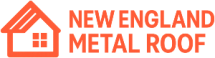Creating a roof by extrusion in Revit lets designers produce precise, parametric roof forms from profile sketches, combining control and modeling efficiency. This article explains workflows, best practices, troubleshooting, and optimization tips for using the Roof By Extrusion tool effectively in Revit projects.
| Topic | Quick Summary |
|---|---|
| Tool | Roof By Extrusion (Architecture > Roof > Roof by Extrusion) |
| Use Cases | Curved eaves, raked parapets, shed roofs, complex overhangs |
| Key Steps | Set work plane, draw profile, set extrusion direction and start/stop limits |
| Best Practices | Use reference planes, create families for reuse, limit geometry complexity |
What Is Roof By Extrusion And When To Use It
Roof By Extrusion creates a roof form by extruding a 2D profile along a direction perpendicular to a defined work plane. It’s ideal for non-rectilinear roof edges, custom cornices, and long uniform sections that cannot be created with standard roof by footprint or by face methods.
Setting Up The Project And Work Plane
Before modeling, ensure levels, grids, and reference planes are organized. Choose a proper view to create the extrusion (usually an elevation or section). Always set the work plane to the plane that represents the roof section, such as a vertical reference plane or an elevation plane, to control the extrusion orientation precisely.
Step-By-Step Workflow For Creating A Roof By Extrusion
Start The Tool And Choose Roof Type
Open Architecture > Roof > Roof By Extrusion, then pick a suitable roof type or duplicate an existing one to edit parameters. Duplicate types before changes so original types remain available.
Set Work Plane And Reference
Click Set Work Plane and select a reference plane or pick a face. Using a named reference plane provides repeatable control and keeps the profile independent of 3D geometry changes.
Sketch The Profile
Use line, arc, spline, and fillet tools to sketch the 2D profile that defines the roof section. Keep the profile on the work plane and ensure the starting sketch is closed or properly referenced. Include symbolic lines or reference points for key offsets that drive alignment to walls or fascia.
Don’t Overpay for Roofing Services – Call 877-801-4315 Now to Compare Local Quotes!
Define Extrusion Extents
After sketching, adjust the Start/End parameters in the options bar to set the extrusion length or use model lines to trim the extrusion in 3D. For finite lengths, enter exact values to control overhangs. Use accurate start and end values to match design dimensions.
Place And Align The Roof
Draw the roof extrusion in an elevation or section view; then use Move, Align, or Lock to align the extrusion to walls, ridges, or reference planes. Lock critical alignments to maintain relationships when other elements change.
Tips For Creating Accurate Profiles
Create profiles on reference planes with dimensions and constraints applied. Use reference lines for thickness or insulation zones. Dimension and constrain the profile to maintain parametric behavior and reduce manual adjustments during design changes.
Using Roof Sketch For Complex Forms
Combine multiple extrusion segments or join with other roofs using Join/Unjoin Roof tools. For sloping extrusions, adjust the work plane angle or use nested families that contain angled geometry. Nested adaptive or hosted families can expand design flexibility for unusual sections.
Material, Structure, And Layers
Edit the roof type to set structure layers and material assignments. Roof By Extrusion can display layered construction even though the shape comes from a single extrusion; ensure the layer thicknesses reflect the extruded profile depth. Set core layers and finish layers accurately in the type properties to produce correct schedules and material takeoffs.
Creating Reusable Roof Profiles (Families)
For multiple occurrences, create a roof profile family or a mass family that hosts the profile sketch. Save as a standard family with parameters for thickness, overhang, and slopes. Reusable profile families boost consistency and speed across projects, and they allow type-based changes.
Integration With Walls, Ceilings, And MEP
Coordinate the extrusion roof with wall tops and ceiling finishes to avoid gaps. Use Join Geometry to merge intersections and clean up visible seams. Check MEP clearance for roof-mounted equipment or penetrations. Early coordination with MEP and structural models prevents clashes and rework.
Don’t Overpay for Roofing Services – Call 877-801-4315 Now to Compare Local Quotes!
Performance And File Management
Complex extrusions can increase model size and slow regenerate times. Limit spline complexity and avoid excessive nested families. Use Worksets to manage large roofs and turn off visibility when not needed. Simplify profiles and use Type parameters to reduce repetitive geometry for better performance.
Common Issues And Troubleshooting
If the extrusion does not appear, verify the work plane, sketch closure, and start/end limits. Misplaced profiles often result from wrong work plane orientation. Ensure the sketch is on the correct work plane and that the extrusion length is non-zero.
If layered materials do not show correctly, check that the roof type’s layer direction and thickness align with the extruded shape. Use “Flip” properties and preview the assembly in a section to debug. Confirm layer orientation and host relationships in section views.
Advanced Techniques: Sloped Extrusions And Filleted Eaves
Create sloped extrusions by angling the work plane or building the profile in a rotated family. For curved eaves, use splines with controlled grip points and approximate arcs to avoid heavy geometry. Work plane rotation and controlled splines enable sophisticated roof expressions while keeping the model manageable.
Documentation, Schedules, And Tags
Tag roof types and use schedules to list roof areas, materials, and slopes. Because Roof By Extrusion can present non-standard shapes, include elevations or sections showing key dimensions. Provide clear annotations and schedules for accurate construction documentation.
Best Practices For Collaboration And BIM Standards
Adhere to office BIM standards for naming roof types and profile families. Use shared parameters for cost and material fields to maintain consistent data across models. Consistent naming and parameterization improve model interoperability and handover.
Examples And Use Cases
Typical uses include shed roofs with ornamental cornices, long raked parapets, and continuous eaves with custom moldings. Architects use extruded roofs for control over profile detail and clean intersections with curtain walls. Roof By Extrusion shines when uniform cross-sections repeat along a length.
Exporting And Fabrication Considerations
When exporting to IFC or fabrication formats, ensure the profile family and roof type include the necessary material and layer metadata. Flattened geometry might be required for CNC or panelization workflows. Include fabrication-friendly geometry and metadata when preparing exports to downstream consultants or manufacturers.
Learning Resources And Continuing Improvement
Use Autodesk’s documentation, Revit user forums, and BIM blogs to stay current on best practices and workflow tips. Practice with sample models and create a library of profile families. Building a curated library of extrusion profiles accelerates future projects and enforces office standards.
How to Get the Best Roofing Quotes
- Prioritize Workmanship
A roof is one of your home’s most important investments. Always choose a contractor based on experience and reputation — not just price. Poor installation can lead to expensive problems down the road. - Compare Multiple Estimates
Don’t settle for the first quote you receive. It’s always a smart move to compare at least three bids from local roofing professionals. You can 877-801-4315 to get local quotes from roofing contractors in your area, available across the United States. - Use Negotiation Tactics
After selecting a trusted roofer, be sure to use our proven tips — How to Negotiate with Roofing Contractors — to secure the best possible final price without cutting corners.
Checklist For Successful Roof By Extrusion Modeling
- Set a precise work plane and name reference planes.
- Constrain and dimension profile sketches for parametric control.
- Duplicate types before editing and maintain a profile family library.
- Coordinate with walls, MEP, and structural elements early.
- Simplify geometry to preserve model performance.